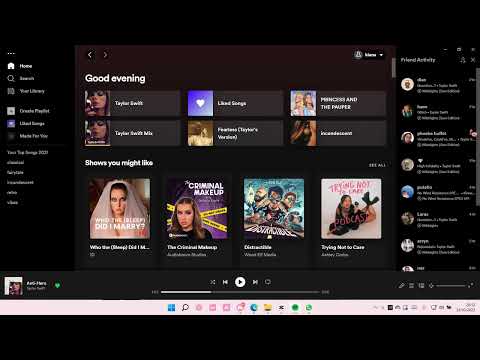Daniel Ek and Martin Lorentzon created Spotify, a Swedish audio streaming and media service provider, on April 23, 2006.
As of December 2023, it had over 602 million monthly active users, 236 million of them were paid subscribers making it one of the biggest music streaming services.
Spotify is listed on the New York Stock Exchange as American depositary receipts (via a holding company, Spotify Technology S.A., with its domicile in Luxembourg City).
It only takes a few steps to check what music your friends are listening to on Spotify; find out how to view your friends’ activity on the platform here.
Can You Check Your Friends’ Spotify Activity?
Friend Activity is an intriguing feature on Spotify that gives you the chance to check out what your pals are listening to with it. Therefore, searching through your friends’ Spotify activity is a great approach to finding out what songs they love to listen to or if you just want to discover some new music.
You can check what your friends were listening to and how long ago they were listening to something on Spotify. By default, your Spotify playlists are visible to anybody who follows you and you may also see what the people you follow are listening to similarly.
Thus, if you’re wondering how to view your friends’ Spotify activity, simply scroll down and have a look at the instructions.
How to See What Your Friends are Listening to on Spotify?
On Mobile
On the Phone, you may view your friends’ playlists and the artists they are enjoying on the mobile app. However, what you see may vary depending on what your friends choose to disclose. For example, all you can see if they share simply their playlists.
- On your phone, launch the Spotify app.
- Search for the small person-shaped icon located in the upper left corner of the screen, then Press it.
- Then, touch on your name at the “View Profile” link.
- A list of choices is visible to you; select “Followers.”
- A list of your friends who follow you on Spotify is now visible to you.
- Select one to check what music they are enjoying.
On Desktop
In comparison to the smartphone app, the desktop software offers more details. Along with their playlists and recently listened to music, you can also see who they follow and who follows them.
- On your PC, launch the Spotify application and find the icon for your profile which is usually on the upper right then press the button.
- To access your profile page, select “Profile” now.
- One tab that reads “Followers” is visible, press that button. You’ll see a list of your pals who have followed you on Spotify.
- Select any friend’s profile by clicking on it.
- You can now check what music they are enjoying.
Steps to Show or Hide Your Spotify Activity
Choosing to display or conceal your Spotify activity is easy.
Regarding the mobile application:
- Navigate to “Settings and Privacy” after opening Spotify.
- If you want to find “Social,” scroll below.
- Press ‘Private session’ to conceal your actions.
On a PC:
- Select the icon for your profile.
- Choose a private meeting.
- Your session is private, as shown by the padlock icon that you can see. This keeps people from seeing that you are listening. It will expire on its own after six hours. Simply end the private session and activate the Social section’s “Listening activity” feature to make your activity visible again.
Source: www.Ghgossip.com